Then install android Development Tools(ADT). Open eclipse and go to Help>Install New Software..
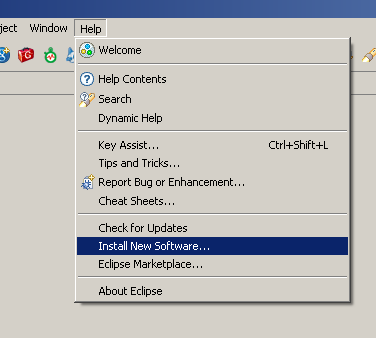
It will appear below window , then enter https://dl-ssl.google.com/android/eclipse/ and click on Next to start installation. After installation the Eclipse IDE would require a restart.
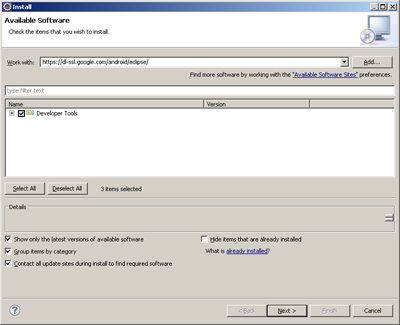
Installing google android SDK
Download Android SDK
Go to eclipse Window > Preferences
Click android link and browse android SKD location from your directory
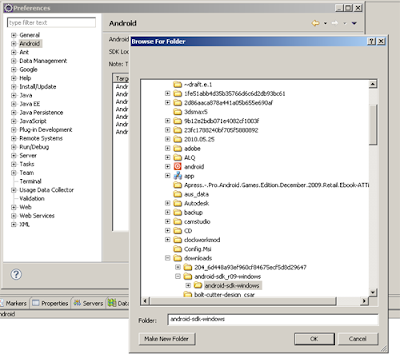
Add Android Platform
Install one or more Android Platforms like 2.3,2.2, 2.1 or some old.
Go to Window > Android SDK and AVD Manager
Go to Available Packages and select at least oneAndroid Platform
Click on Install Selected button:
Create New Android Virtual Device
Go to Window > Android SDK and AVD Manager
Sselect Virtual Devices
Click on New to create a Virtual Device, give it some Name
Select Target Android Platform

Sameeraa4ever


No comments:
Post a Comment